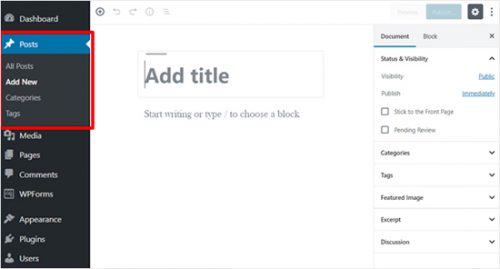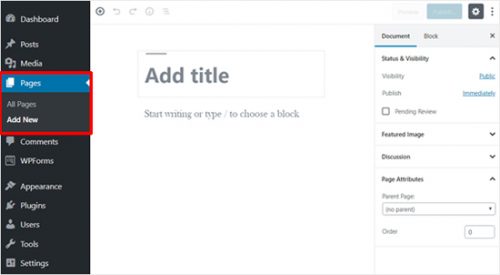If you want to learn about basic cloud computing and some benefits of cloud computing. Then this blog post will help you to know about some basic cloud computing and its benefits.
What is Cloud Computing?
Cloud is generally used to describe servers, about the large cloud, data center which is available to many users over the internet. Cloud talk about multiple locations from central servers.
It is simply known as the delivery of cloud computing services to client or person whoever needs it including services like:
1. Servers
2. Networking
3. Software
4. Intelligence
5. Databases
Cloud computing gives flexible resources like people can increase resources whenever they want and decrease resources is known as Scalability.
Clouds are available to a single company or organization which is enterprise clouds or be available to more companies or organizations which is known as the public cloud.
Some benefits of cloud computing
1. Good Performance
Cloud Computing services are run globally which are daily upgraded to the latest version of fast and efficient computing systems.
2. Reliability
Cloud computing gives a good service so cloud computing makes a data backup, data recovery and makes business easier in less expensive.
3. Fast/Speed
Main services of cloud computing services are provided to fast and more flexibility to the users so that users can easily access it.
4. Scalability
Clients can easily scale up and scale down their operation and memory/storage needs quickly change as their needs.
5. Security
About cloud one thing is good that is full-time monitor security and make the backup for each and every change of the client, which is significantly more good and more efficient than a house system.
Author : Rohit Khadgi – Genesis Web Technology